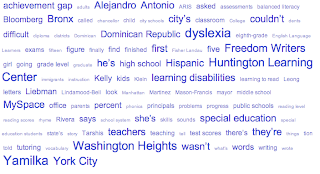"...Google has long known that it can be difficult for users to formulate the right keywords to call up their desired results. But that task can be even more challenging for children, given that they do not always have the right context for thinking about a new subject".As librarians, we are all-too aware of this fact. How many times do we see our students frustrated with their searches simply because they don't know where to begin with search terms, or because they expect the information to appear immediately with very little higher-order thinking on their end. Google's answer to this dilemma is to continue to make the search process more transparent for children and adults alike. Apps such as the Wonder Wheel, make the search more graphical and help the user to narrow-down the results. Google, like other search engines, is also making it easier for searchers to use questions and statements to find answers to questions. Simply enter a sentence with an * where the sought information is, and Google will find your answer.
For example: Albert Einstein was born on *
It seems to me that Google is aiming to do exactly what librarians have been doing all along: helping patrons in their search for answers and information. Of course, we librarians add a very important component: rather than to serve the information on a silver platter for our students, we rather guide them so that they can become better gatherers...better evaluators...and better synthesizers of information. After all, could there by a more important life-long skill than to know how to find valuable information?
That student, Benjamin (who has now learned a thing or two about Internet searching), has an idea about how Google could help students with their searches:
“I think there should be a program where Google asks kids questions about what they’re searching for,” he said, “like a Google robot.”Hmm...that Google Robot sounds an awful like a librarian to me. And, guess what, Benjamin. One of those librarians is available 24/7 just like Google.